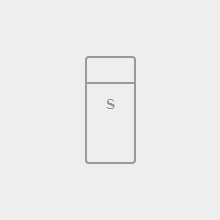COOKIES POLICY
What are cookies?
A cookie is a small text file that is saved on your browser when you visit a website. To order products on shop name, it is recommended to have cookies enabled. If you do not want to accept cookies, you can still browse the site, but some features of this site may be disabled. In most browser cookies are enabled by default, in this page you will find the information you need to change the settings of the cookies on your browser. Cookies can be useful, for example, to allow you to navigate between different pages efficiently, remembering your preferences, and in general can improve the user stay on the site.
Www.stocksmetic.com reserves the right to use cookies, with user consent where permitted by law or regulation. Www.stocksmetic.com reserves the right to use data collection systems for site users, to collect information such as IP addresses, browser types and operating systems, and/or to track your navigation across multiple websites, for security and data collection purposes.
Navigation Cookies
Navigation Cookies ensure that the website functions properly and allow you to access content in your preferred language, to automatically recognize your location, create an account, or log in and make purchases.
Examples of "events" for which you need the use of Navigation Cookies:
- Remember previous actions, if you browse back during the same session
- Management of security token to the various services provided within the same site to identify, for example, the status of the user (registered, not registered)
- Navigation in the reserved area of the website
- Routing of customers towards specific versions / applications services
Performance cookies
Performance Cookies may belong to Www.stocksmetic.com or one of our partner sites. These cookies collect information about how you use our wesbite and what pages the user visits. All information collected is anonymous and only used to help us improving our site performance. Web Analytics, Affiliation Systems, A/B tests belong to this type of cookie.
Third-party cookies for marketing / retargeting
These cookies are used by partners of Www.stocksmetic.com in order to present banners of Www.stocksmetic.com within other sites. Whilst browsing Www.stocksmetic.com, these cookies are also used to show products that you may be interested to or similar to those who have been watching, based on your browsing history.
Third party cookies for marketing automation
These cookies are used by partners of www.stocksmetic.com in order to monitor the user’s actions on the website and are exclusively connected to the browser used by the user.
Some cookies are used to monitor the user anonymously and in aggregate, while others are used to identify the user personally. Below we provide a list of the main cookies used for marketing automation purposes. For the complete list of cookies used, please visit the following address: https://support.salesmanago.com/contact-monitoring-principles-of-operation-and-scope-of-collected-data/
The cookie used to join the Web Push notifications through the agreement form is the "smwp" cookie: this cookie, in any case, is not used to collect information aimed at identifying the user.
The cookie used to monitor the user (who has not registered to newsletter) is the "smuuid" cookie: this cookie connects to the browser installed on your computer or other devices used while browsing our website but is not aimed at identifying the user personally.
The cookie used to monitor the user (who has registered to newsletter) is the "smclient" cookie: this cookie connects to the browser installed on your computer or other devices used while browsing our website and is aimed at user personal identification.
How can I disable cookies?
Most browsers automatically accept cookies, but the user may also choose to disable them. Disabling cookies may mean that the website may not work properly and/or offer limited services (such as adding items to your shopping cart and/or purchasing items). However, if you do not wish to accept cookies, you may change your browser settings.
Se non desiderate che il vostro computer riceva e memorizzi cookies, potete modificare le impostazioni di sicurezza del vostro browser (Internet Explorer, Google Chrome, Safari etc.). In ogni caso, parti del nostro Sito possono essere utilizzate nella loro pienezza solo se il vostro browser accetta i cookies (ad esempio le funzioni di aggiunta al carrello e acquisto). The following are nstructions on how to do this in the four most popular browsers:
Microsoft Internet Explorer
Click on the "Tools" menu and select "Internet Options". Select "Privacy" and choose your privacy settings. Here you may select your new privacy settings.
Google Chrome
Click on the “Tools” icon and select “Settings”. Choose “Advanced settings”, under “Privacy” click “Content settings” “Cookies. ” Click the button to toggle Accept Cookies to Off, and save your settings.
Mozilla Firefox
On the menu bar, click "Tools" and then "Options". Select “Privacy” in the pop-up window to set your cookie settings.
Safari
On the menu bar, please select "Preferences". Then click on "Privacy" and adjust your cookie settings.
To learn more about cookies and how to manage or disable third-party or marketing/retargeting or marketing automation cookies, visit www.youronlinechoices.com. To disable analytical cookies in order to prevent Google Analytics from collecting your web browsing data, download the Google Analytics opt-out browser add-on: https://tools.google.com/dlpage/gaoptout.
Users are reminded that by continuing to browse the Website, they accept this policy. If the User wants to continue using the site, deleting Cookies, please refer to the instructions contained in this policy